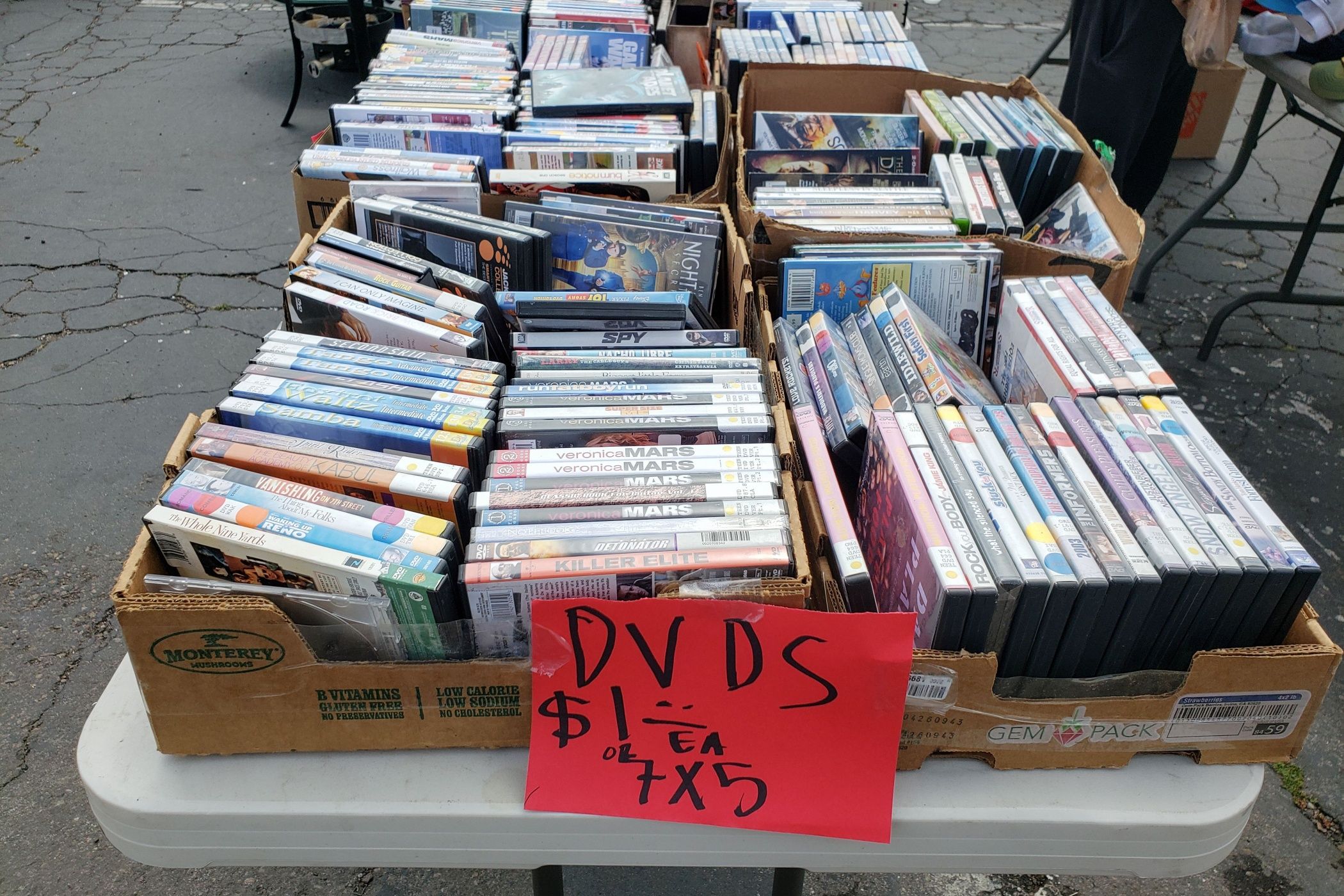
Top 5 Essential Factors to Inspect When Buying Pre-Owned DVDs & Blu-Ray Discs

Top 5 Essential Factors to Inspect When Buying Pre-Owned DVDs & Blu-Ray Discs
Quick Links
- How Bad Are the Scratches?
- Cloudiness or Edge Infiltration
- Is the Disc Flat?
- Signs of a Fake!
- Can My Player Play It?
With optical media production winding down, and many people seemingly happy to get rid of their disc collections, there’s never been a better time to pick up used media for your collection, but I’m still somewhat particular about used discs no matter how low their price!
1 How Bad Are the Scratches?

Scratches on the data side of a disc aren’t that big of a deal. The laser usually has no problem passing through cleanly and reading what’s underneath. Scuff marks that diffuse light are actually much more of a problem in my experience, which cause the same issues as fingerprints, but can’t just be wiped away. I generally avoid discs with the surface abrasions as being too much trouble than they are worth. Using a disc resurfacing machine might help, but honestly evne those rarely fix things long term.
However, if the scratch is deep, it’s likely gone into the data layer of the disc and actually destroyed the information there, which will lead to playback problems. So if you see anything worse than shallow surface scratches, it’s probably not worth the hassle.
That said, the type of disc plays a role here. CDs seem least robust against scratches, whereas I’ve found that DVDs do pretty well with moderate scratching. For Blu-rays , I’ve actually never encountered a scratched Blu-ray that didn’t work correctly, so I’m not that bothered when a used BD has a few marks.
2 Cloudiness or Edge Infiltration
You might have heard of an issue known as “disc rot “, which is degradation in discs that makes them malfunction. Disc rot isn’t just one thing, but several different ways discs can degrade. Some discs aren’t properly sealed, so a chemical change happens to the metallic data layer. In some, it’s the clear protective layer that becomes cloudy. Whatever the specific cause of the rot, if you find a used disc that has discoloration around the edges or the whole disc seems discolored, or has cloudy patches, it’s best just to leave it. Even if the disc still works, rot is usually progressive, so it will stop working at some point when sitting on your shelf.
3 Is the Disc Flat?

It’s easy to forget that optical discs are 3D objects, but once they are warped you’ll have a devil of a time getting them to work! The best way to check is to put the disc on a flat surface label-side down. It should be flush and not wobble. Even a slight warp can make the disc ruin your player when spinning at well over 1000 RPM! I’ve rarely encountered warped discs, but it does happen, and it only takes a second to check.
4 Signs of a Fake!
Pirate copies of DVDs in particular still infest the used disc market, and you definitely don’t want to waste your money on these inferior reproductions. Many of them have missing features, buggy playback, poor encoding quality, and that’s before taking into account that they are illegal.
Some pirate copies are quite well-made, but you can check on your phone to see what an original disc looks like, and what artwork should be on the disc and sleeve. Are there the correct holograms on the case? Spelling errors on the back? Usually, if you have a gut feeling that a disc seems to be poor quality and something’s off, trust that feeling.
5 Can My Player Play It?
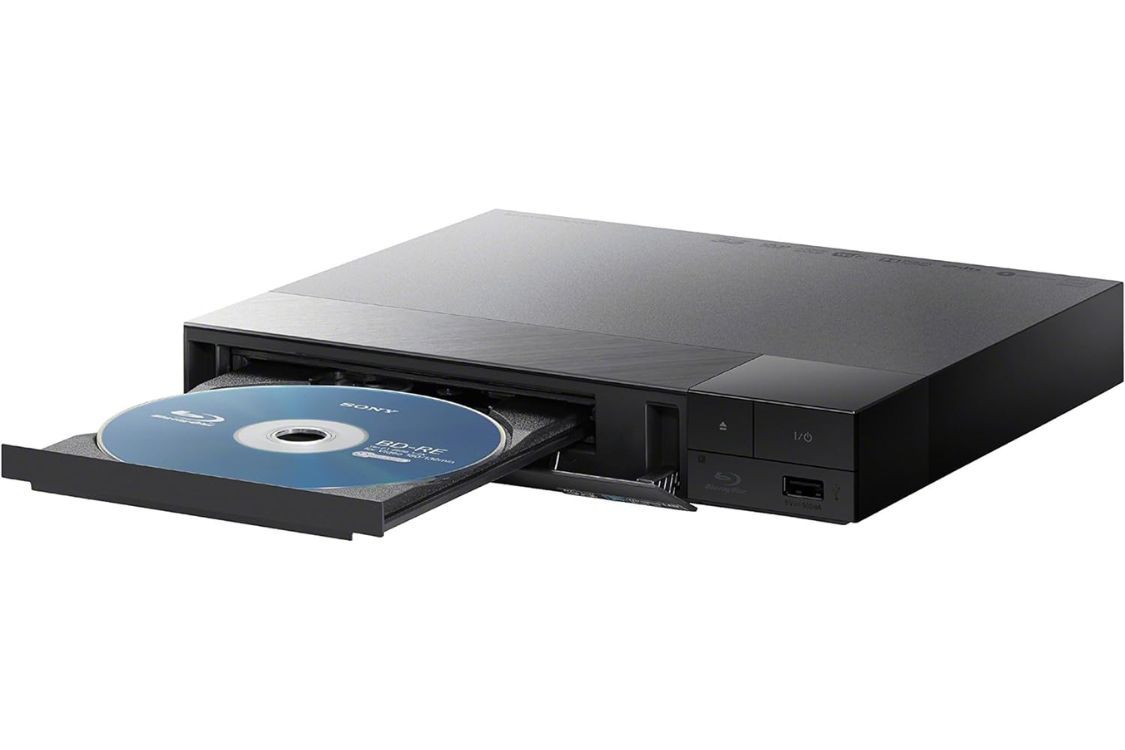
Panasonic
It’s easy to forget that some discs are region-locked, which means your player has to be in the same region as the disc in question. These days, most modern Blu-ray players are region-free when it comes to DVDs, though you should still check. Regular Blu-ray discs are still region-locked, but many discs themselves are all-region, which is marked as region “ABC.” UHD Blu-rays don’t have a region system, so that’s not a concern at all.
This actually comes up more often than you’d think with used discs, because many people have imported collections, which both makes used disc hunting interesting, but can also cause complications if you don’t have a player that can run international discs!
I love hunting for rare or interesting shows and movies in thrift stores and other used media outlets, and usually I walk away with a heap of treasure, but even at only a buck a disc, buying things that end up going straight to the garbage is a waste of money you can largely avoid.
Also read:
- [New] Live Broadcasts in Focus Scrutinizing the Best 6 Microphones Available
- Expert Review of Car FM Transmitter Nulaxy KM18: Top Previous Generation Pick
- Expert Review on the Hisense 40 HU40A5590FS - Stunning Value for Smart TV Shoppers
- Explore the Updated Style and Features of the Amazon Echo Dot (Gen 4) - A Review!
- Exploring the Delights of Low-Cost Flying: A Review of the Syma S111G R/C Helicopter Perfect for Inside Play
- How to Send and Fake Live Location on Facebook Messenger Of your Honor 80 Pro Straight Screen Edition | Dr.fone
- In 2024, Network Locked SIM Card Inserted On Your Xiaomi Mix Fold 3 Phone? Unlock It Now
- Say Goodbye to Frustration: Swift Fixes for Persistent Kicks in the Pants with Titanfall 2!
- Streamlining Communication: How to Combine ChatGPT's Power with Your iPhone'e Siri Feature
- Title: Top 5 Essential Factors to Inspect When Buying Pre-Owned DVDs & Blu-Ray Discs
- Author: Kenneth
- Created at : 2024-09-24 17:09:51
- Updated at : 2024-10-01 20:56:22
- Link: https://buynow-tips.techidaily.com/top-5-essential-factors-to-inspect-when-buying-pre-owned-dvds-and-blu-ray-discs/
- License: This work is licensed under CC BY-NC-SA 4.0.