
Struggling with Slow Ping in Online Gaming? Here's Why and How to Fix It

Struggling with Slow Ping in Online Gaming? Here’s Why and How to Fix It
Quick Links
- Someone or Something on Your Network Is Using Up Bandwidth
- Switch to an Ethernet Cable
- Try Experimenting with Command Prompt
- Your Router Is Acting Up
- You’re Too Far From the Server
- The Server Is Overcrowded
- Maybe It’s Your ISP
Key Takeaways
- Stop any downloads, close background apps, and ask your family to step off your network to lower your ping.
- If you’re on Wi-Fi, consider switching to an ethernet cable for a more reliable internet connection.
- Use Command Prompt to flush DNS, renew IP, and reset settings to improve ping. Restart router if needed.
It’s Friday evening, and you’re struggling to play online games with your friends because your ping is in the three digits. While everyone is focused on the game, you’re stuck trying to figure out how to fix your internet connection. Don’t worry, I got you.
Someone or Something on Your Network Is Using Up Bandwidth
In terms of your internet connection, the main factor that affects your ping is actually latency rather than bandwidth . I remember playing Call of Duty 2 back in the day with a 100Kbps internet connection, and I still had a ping of under 100ms, even when connecting to a different country.
This is because bandwidth primarily defines the maximum data transfer speed your internet connection can handle, not how quickly your data packet reaches its destination. However, you still need some bandwidth to play games with a low ping.
If you’re downloading something while playing a game, the item being downloaded will use up all of your bandwidth and cause ping spikes and packet loss. A simple fix for this is to make sure you don’t have any background apps running (especially game launchers) as these programs could be silently downloading data. I have been plagued with this issue several times, as some games and apps love to update in the background without my knowledge.
The same rule applies to all devices on your home network. Shut off any devices you’re not using, and kindly ask your family members to take a short break from downloading too much data while you finish your match. They’ll understand.
Switch to an Ethernet Cable
While Wi-Fi 7 is impressively fast and low-latency, it’s still not as reliable as the humble Ethernet cable, especially if you have several wireless devices on your network. A high-quality Ethernet cable hooked up to your PC or console can transform your online gaming experience, as a wired connection is infinitely more reliable and experiences less latency. If you’re already using an Ethernet cable, make sure it’s the correct category and isn’t damaged.

Hannah Stryker / How-To Geek
If you’re gaming on a wireless-first device, such as a smartphone or the Steam Deck, try moving closer to the router. Measure your Wi-Fi signal strength around the house and find a spot that works for you (or isolate black spots you can fix with a Mesh network or range extender ). If this doesn’t fix your high ping, at least you’ll know it’s not the wireless connection to blame.
Try Experimenting with Command Prompt
Command Prompt in Windows allows you to run commands that affect your network configuration settings. Namely, you can use it to flush your DNS , obtain a new IP address if you have a dynamic IP , and reset changes made to your Winsock Catalog .
Don’t worry if all of this sounds complicated; this step is very straightforward. First, open up Command Prompt by opening the Start menu, typing “Command Prompt” or “cmd” in the search bar, and clicking on “Run as Administrator.”
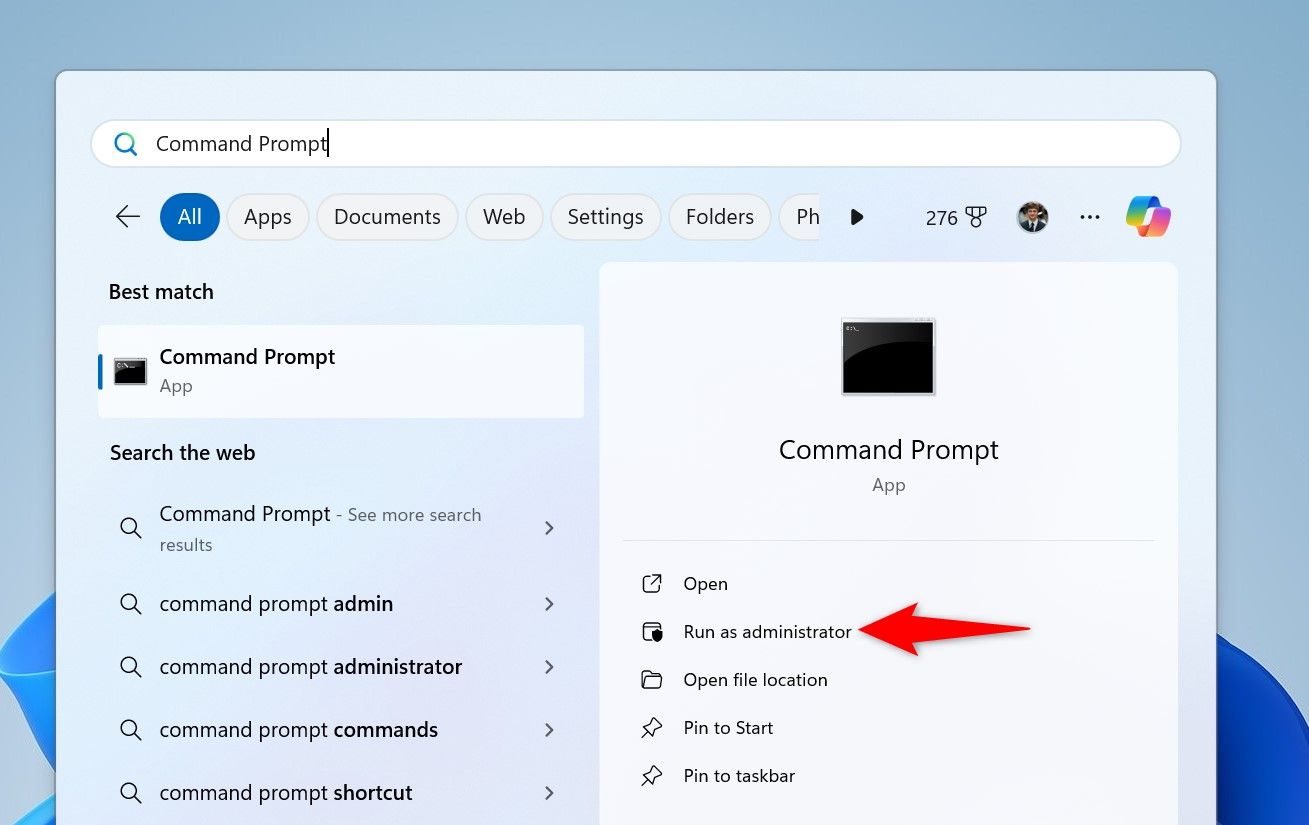
After opening the Command Prompt, copy-paste the following commands one by one and hit enter after each paste:
`netsh winsock reset
netsh int ip reset
ipconfig /release
ipconfig /renew
ipconfig /flushdns`
Once you’re done with the commands, restart your computer and check to see whether your ping has improved.
Your Router Is Acting Up
Your router is a lot like a mini-computer, so it’s susceptible to random bugs that can disrupt its functionality. Thankfully, a quick reboot can fix many issues . The easiest way to restart it is to unplug the power cord on the back and wait for 10–20 seconds before plugging it back in.

Jordan Gloor / How-To Geek
If a simple reboot doesn’t fix the issue, you could try doing a factory reset by taking a paper clip and pressing and holding the reset button on the back. Note that this will also wipe all of your router settings, so maybe it’s best to try a few other fixes from this article before you resort to a factory reset. Also, if your router is very old, it might be time to throw it away and buy a new router .
You’re Too Far From the Server
One of the biggest factors that affect your ping is the physical distance between you and the server you’re connecting to. All online games require a host server. Some are hosted on the developer’s or publisher’s game servers, while others use a peer-to-peer connection where one player acts as the host.
In the case of the latter, your ping depends on the distance between players, among other things like your internet connection. For instance, if you’re from New Jersey, you’ll have a higher ping if you play a co-op game with a friend from Egypt than a friend from Pennsylvania.
Still, most multiplayer games use dedicated game servers, and if you live far away from the server you’re connecting to, you’ll have a high ping. Depending on the game, you might be able to switch to a server that’s physically closer to you. That’s why games like League of Legends and World of Warcraft let you choose your region. Unfortunately, if the game doesn’t let you select the server or region, there is not much you can do besides playing a different game… or relocating.
The Server Is Overcrowded
If you play the game regularly and don’t typically get a high ping, perhaps the server is seeing a lot of traffic. This is a common occurrence when a game or major update has just been released, so everyone is trying to play the game at the same time.
Think of it like this: you’re shopping on Black Friday, and everyone and their dog are trying to snatch a discount TV at Best Buy. The store is continually overcrowded as people keep entering. The cash registers have limited processing power, so the line keeps getting longer. In this case, the cash register is the server, and the length of the line determines your ping.

Shutterstock/Gorodenkoff
To fix this issue, try playing on a different server that isn’t as popular. If this isn’t a viable solution because your progress is tied to the server—like in most MMO RPG games—the only option you have left is to wait until the server is no longer overcrowded.
Maybe It’s Your ISP
Your Internet Service Provider (ISP) has to maintain an enormous region-wide network, so there’s always a small possibility that your local area has been affected by an internet outage. When this happens, there is not much you can do other than rule out the possibility that only you are affected. Talk to your closest neighbors to see if they have the same ISP and whether they’re experiencing any issues and check for any outages on your ISP’s status screen.
Another potential issue related to your ISP is that they might throttle your bandwidth on purpose. This can happen if there is more internet traffic than usual, so they set a hard cap for every user. While games don’t use that much bandwidth, they still need about 10–25 Mbps download and half as much upload. Combine the bandwidth limit with a congested network, and you’ve got yourself a recipe for a high ping.
The simplest solution is to wait for a couple of hours to see if the issue will go away on its own. You could also try a VPN , though it’s unlikely to help
Sometimes it doesn’t matter how fast your internet connection is, your ping will be high. If you’ve ruled out problems on your end, and you’ve been plagued with high ping for days, it’s best to contact your ISP to see what the issue is. Be warned that your ISP might advise you to upgrade your internet plan to fix the issue, at which point you should strongly consider switching to a different ISP.
Also read:
- [New] Unlocking Photo Magic The Role of LUTs in Editing
- 2024 Approved A Comprehensive List of Prime Tablets for Photo Editing Lovers
- Advanced AI Techniques for Seamless Frame Prediction & Elevated Video Playback Speed
- Affordable Fitness Tracker Showdown: How Xiaomi's Mi Smart Band 4 Stands Out in Our Thorough Review
- Amping Up Your Smart Speaker Choice: The Echo Dot Vs. HomePod Mini Face-Off
- Comprehensive Analysis of DJI Mavic 3'S Revolutionary Drone Photography
- Decoding Smart Speakers: A Comprehensive Review of Google Nest Audio Vs. Apple HomePod
- Easy Fixes for Common Minecraft OpenGL Errors - Get Started Now
- Easy Steps to Transform Your WEM Audio Files Into MP3 & OGG Formats
- Experience All-Access Live Streaming of Four Olympic Games with Peacock's Unique Viewing Feature
- Experience and Analysis: Does Asus RT-AC88U Deliver for Gaming?
- Expert Analysis of the High-Security, 12-Sheet AmazonBasics Micro-Shredding Machine
- Hands-On Evaluation: Discover the Features and Performance of Apple Watch Series 9
- How to Recover FaceTime Call History on iPhone 6s | Stellar
- Making Sense of Savings: The All-New iPhone SE Review for Practical Smartphone Enthusiasts
- Maximizing Value in Gaming PCs: In-Depth Review and Insights Into the Dynamic Capabilities of the Dell G5
- Optimize Video Quality: Ensure Seamless Streaming Across All Devices
- Solutions to Spy on Vivo Y55s 5G (2023) with and without jailbreak | Dr.fone
- Sony W800 Camera Insight - Reliability Meets Economical Advantage
- Title: Struggling with Slow Ping in Online Gaming? Here's Why and How to Fix It
- Author: Kenneth
- Created at : 2024-09-25 19:39:14
- Updated at : 2024-10-01 18:25:18
- Link: https://buynow-tips.techidaily.com/struggling-with-slow-ping-in-online-gaming-heres-why-and-how-to-fix-it/
- License: This work is licensed under CC BY-NC-SA 4.0.