Country Connections Can't Halt My Online Game Battles!

Country Connections Can’t Halt My Online Game Battles!
Key Takeaways
- Bandwidth isn’t everything. Latency causes lag and matters most for gaming, so don’t pick the “fastest” internet connection type based purely on speed alone.
- DSL, fixed wireless, and satellite internet are often the only options for rural areas.
- Low Earth Orbit (LEO) satellite from Starlink offers competitive pricing, higher bandwidth, and lower latency compared to Hughesnet and Viasat.
After eagerly awaiting the release of a new multiplayer title (and using streaming service Amazon Luna to play it), I immediately remembered the horrors of online gaming in a rural area. With that began the search for a better rural internet provider.
What’s Slowing Us Down?
When advertising internet speeds, providers will list bandwidth as a gauge for overall speed. However, this only tells us the amount of data that can potentially be transferred per second. The other half of determining internet speed is latency .
Latency is a measure of how long it takes for a signal or package of data to travel from a transmitting device such as your PC or console to the intended receiver like your router.
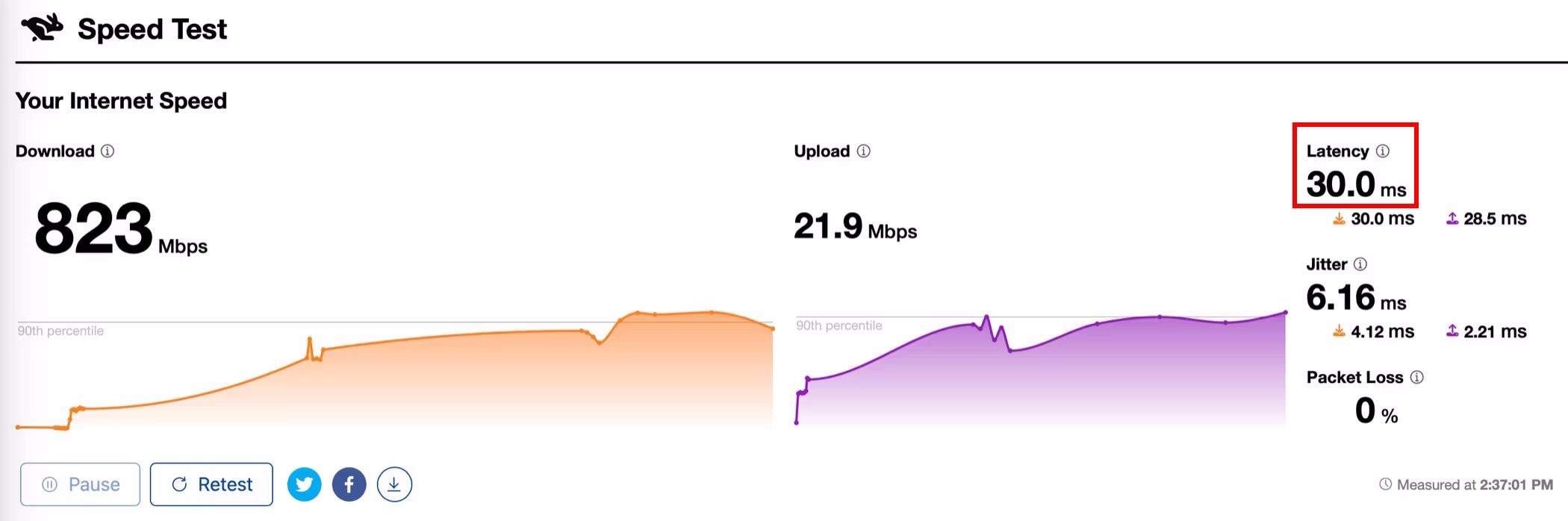
To put it in more practical terms, when you’re in a game and want your character to move forward, the amount of time between sending the request and seeing the action performed is the latency. This number is what gamers refer to as “ping.” The higher the latency, the more lag you’ll experience .
Satellite Saves the Day… Almost
Since high latency is a network problem rather than a hardware problem, upgrading your home equipment won’t improve your experience much if at all. This is why the type of internet connection you have is so important.
The best connections currently available are fiber optic, 5G, and cable internet. Unfortunately, these are rarely viable options in rural areas. For most companies, the cost of equipment like towers and ground wires along with the dangerous installation conditions hasn’t been worth the risk when compared to the rate of demand. That leaves rural gamers with DSL, fixed wireless, or satellite internet.
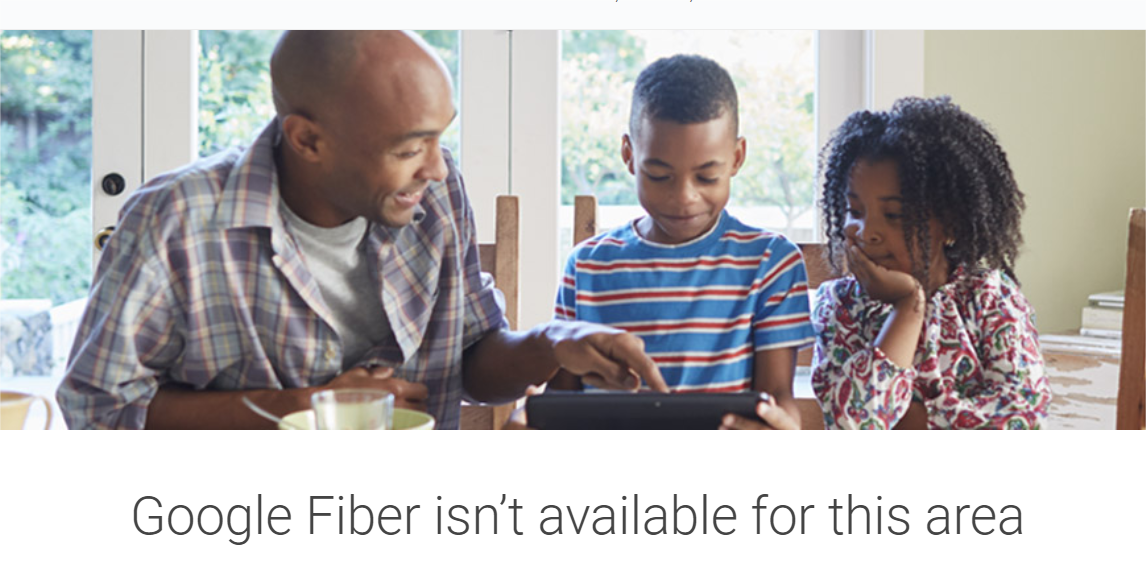
Of the three, DSL is both the best and worst option available in remote areas. Much like dial-up, DSL uses existing home phone lines to connect users to the internet over copper wire. DSL is much quicker than dial-up, and those who use a wired home phone won’t have to choose between gaming or taking a call.
The downside of DSL is that, because the copper telephone wires are very long, the data signal can be easily weakened, making for unreliable connections. DSL is also slowly being phased out due to decreased demand.
With fixed wireless internet, radio waves are transmitted between an antenna installed on or near your house and your provider’s cell tower. This option is known to provide speeds comparable to cable internet as long as your antenna has a clear view of the provider’s tower.
Due to a lack of towers among providers, fixed wireless isn’t widely available in rural areas despite being intended for these users. T-Mobile and Verizon are starting to use their large network of cell towers to help fix this issue.

That leaves us with our final, and most likely available option: satellite. In this type of network, after a signal is sent from your device to your router and modem , it is transmitted by your home satellite to your provider’s satellites in space.
From there, the signal is transmitted to the satellites at your provider’s ground hub and received by their servers. Because of the equipment involved and the long distances the pings have to travel, satellite internet is often the most expensive option, despite being the slowest and least reliable.
Which Provider Is Right for You?
In my particular case, satellite is the only available internet connection, even though I live a brief 10 minutes from the closest major city. Two of the most well-known and longest-standing providers in the U.S. are Hughesnet and Viasat. In 2020, Starlink made its debut with the first round of public beta testing and has since become the top contender for satellite internet globally.
What sets Starlink apart from its competitors is that it employs a constellation of low earth orbit (LEO) satellites . This greatly reduces latency, thus addressing the main issue of satellite internet. Additionally, Starlink provides higher bandwidth speeds than either company and has mobile options for nomads on land and at sea. Because Starlink has close ties with SpaceX, they are also able to update their satellites more frequently and at a lower cost to the company.

It would be easy to assume that Starlink is the most expensive option, but when comparing services, this isn’t actually the case. Starlink’s residential plan will cost you $120 per month for unlimited data, and the basic equipment kit can be bought for a one-time payment of $499. Customers in regions with more coverage will also receive a $200 equipment discount.
Hughesnet’s Fusion tier (the only package with support for online multiplayer gaming) also costs $120 per month. However, customers only get 200GB of priority data each month with unlimited standard data after that. Additionally, the equipment costs $650 or can be rented for an extra $19 per month. The Fusion tier is also limited to certain areas since it is a hybrid of satellite and fixed wireless connections, meaning customers must still be close enough to a Hughesnet tower.
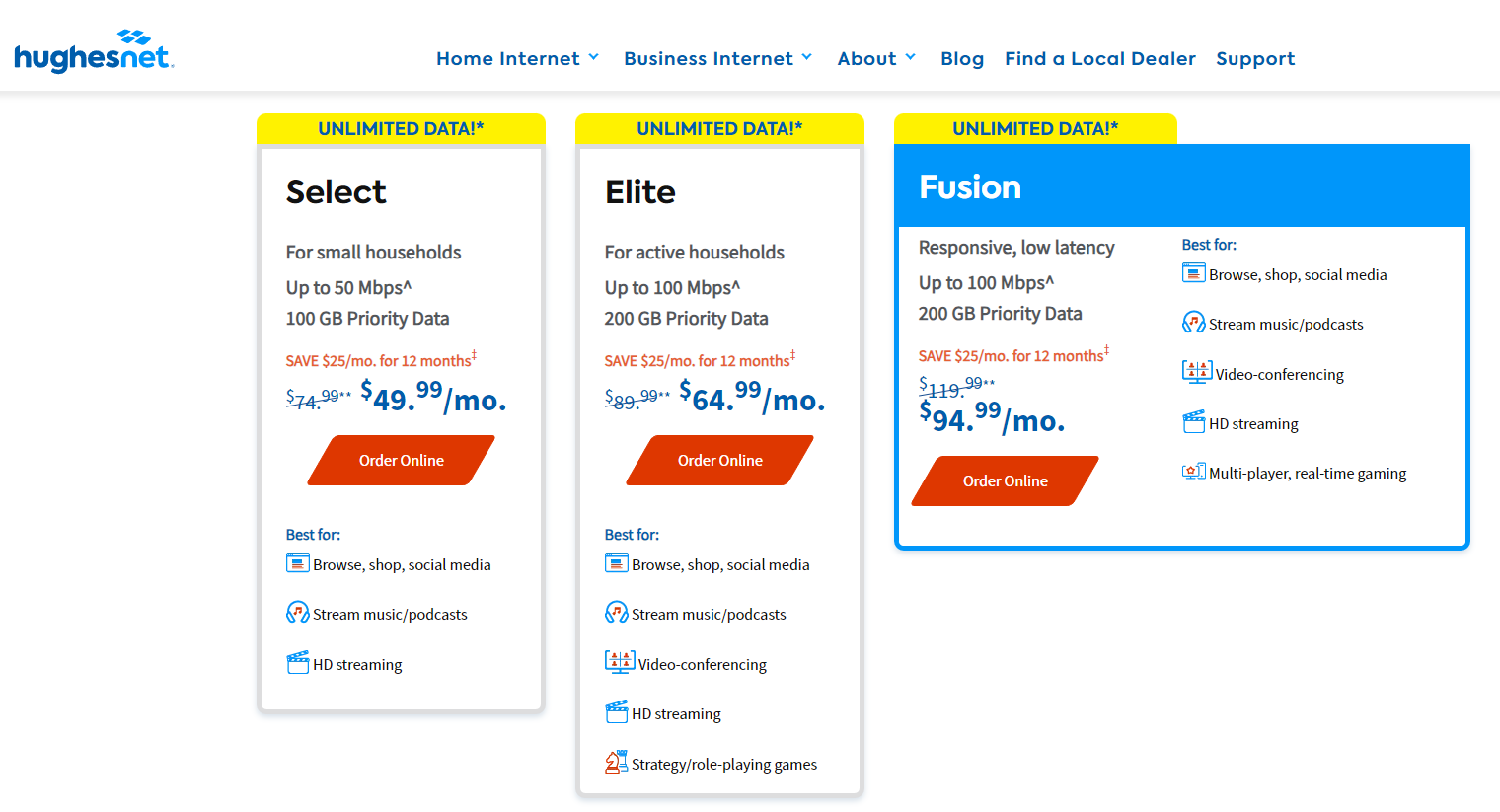
Surprisingly, Viasat is the most expensive satellite option when you look at what you (don’t) get. The unlimited plan is $99 per month and only provides slightly faster bandwidth than Hughesnet’s basic plan which is $75 per month. And though the equipment is cheaper at $15 per month or $250 for their “Lifetime Lease”, installation can cost you up to $500.
In contrast, Hughesnet provides free installation, and Starlink customers can install their own equipment by following a simple, two-step process. Additionally, Viasat’s unlimited plan doesn’t support any type of online gaming.
Fix Your Wi-Fi Network Too
While having the latest home equipment won’t fix latency issues, there are other ways you can optimize your home network. First and foremost, you’ll want to make sure your router is at least up to date and strategically placed . Hiding it in the entertainment stand may be aesthetically pleasing, but it can greatly hinder your Wi-Fi signal.
Secondly, anything that needs a high-speed connection should be connected via an Ethernet cable. If it is not possible to connect directly to your modem, consider switching to a mesh network which uses a series of interconnected nodes to improve home Wi-Fi coverage. Be sure to check that the nodes provided with the system you choose have Ethernet ports . Mesh systems can also help if any of these common things are blocking your Wi-Fi signal.
It’s important to keep in mind that certain things like weather, peak user times, and the types of games you play can greatly impact your experience regardless of satellite provider. For example, playing a solo real-time strategy game on a clear weekday will be a much smoother experience than playing an FPS on a stormy Saturday afternoon.
Also read:
- 'Tropico 6' Uncovered: Crafting a Dictatorship Over Sun-Kissed Shores
- In 2024, 9 Best Phone Monitoring Apps for Samsung Galaxy A15 4G | Dr.fone
- In 2024, How to Turn Off Google Location to Stop Tracking You on Google Pixel 7a | Dr.fone
- In 2024, Simplifying Streaming Key Tactics for YouTube & Twitch via OBS
- New Applications for Adding Audio to Video in Android
- Smart Escort iX Examination: A Radar Detector Adapting to Your Driving Habits
- Step-by-Step Tutorial How To Bypass Oppo Reno 8T 5G FRP
- The Premier Livestream Networks You Need To Watch
- Top 7 Must-See Sites for the Latest Film Previews
- Top-Rated Car Bluetooth Adapter of 2023 – Sumind BT70B Transmitter Evaluation & Features
- Top-Tier Performance: A Comprehensive Guide to the Netgear Nighthawk C7000 Router
- Ultimate List of the Top 8 Phone Game Titles
- Ultimate List: The Finest 8 Mobile Gaming Experiences
- Un Regola La Linea Passo-Passo Su Come Burn CD Con Windows 10 E 7 Utilizzando WinXDVD in Solo Quattro Fasi Facile
- Title: Country Connections Can't Halt My Online Game Battles!
- Author: Kenneth
- Created at : 2024-09-30 19:37:51
- Updated at : 2024-10-01 16:56:21
- Link: https://buynow-tips.techidaily.com/country-connections-cant-halt-my-online-game-battles/
- License: This work is licensed under CC BY-NC-SA 4.0.